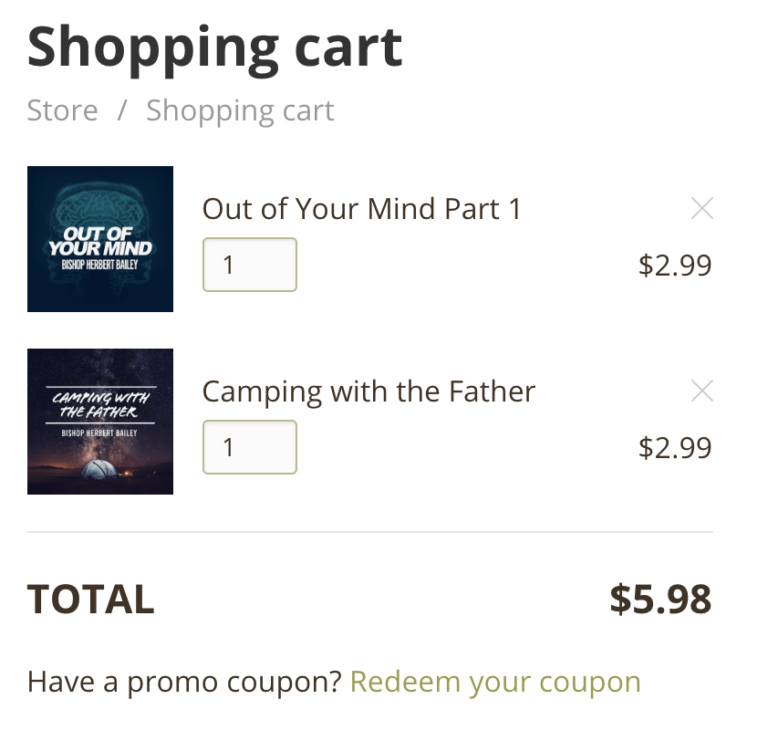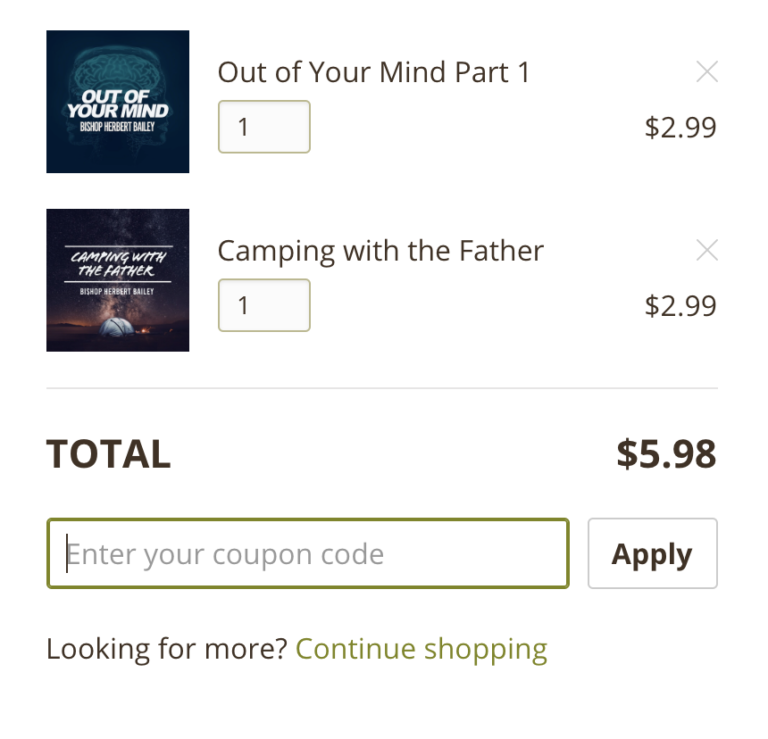How to get your MP3 downloads
- Go to RightDirection.info
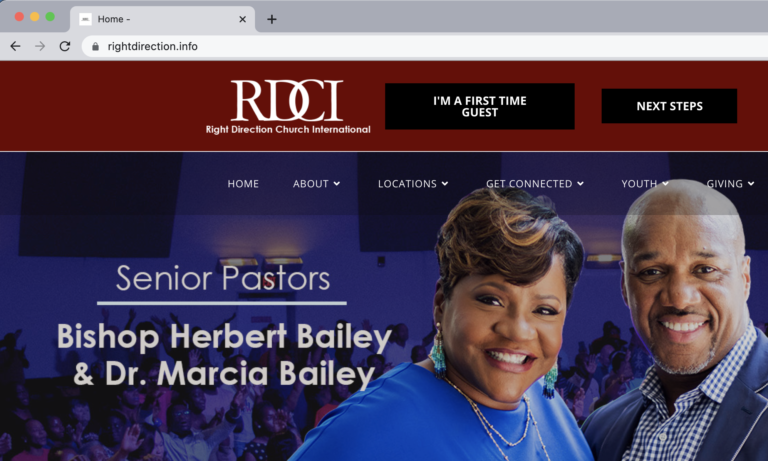
2. Hover over the store icon and click the “mp3 download” drop down tab
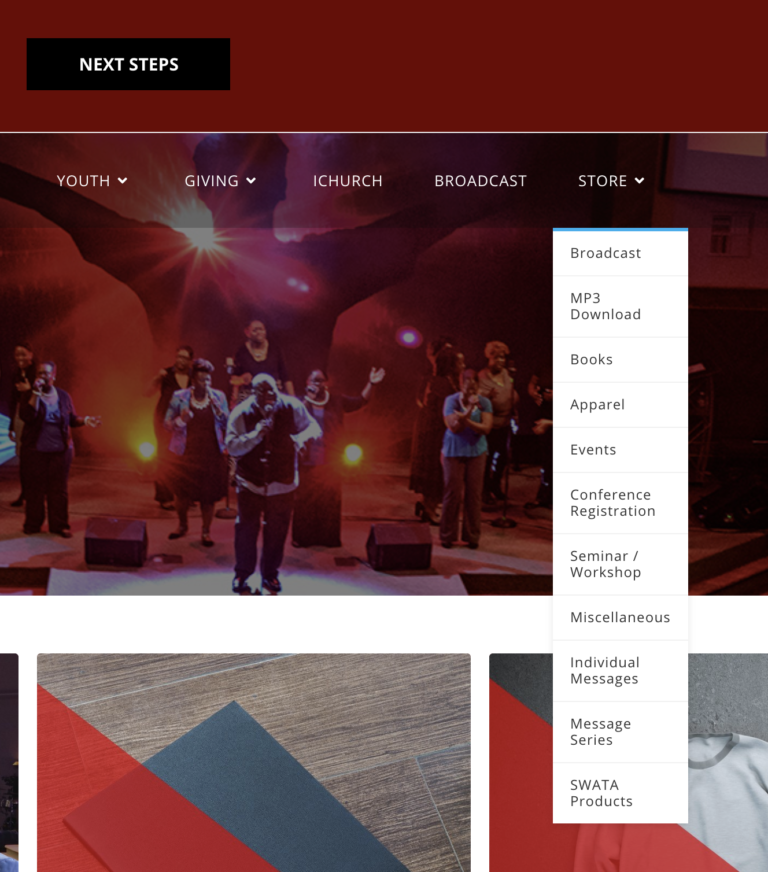
3. You can Search for a specific broadcast or browse
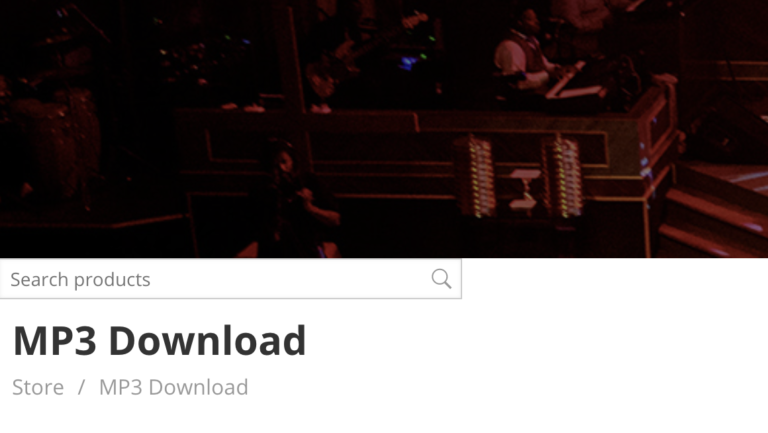
4. Click on the MP3 you’d like to purchase
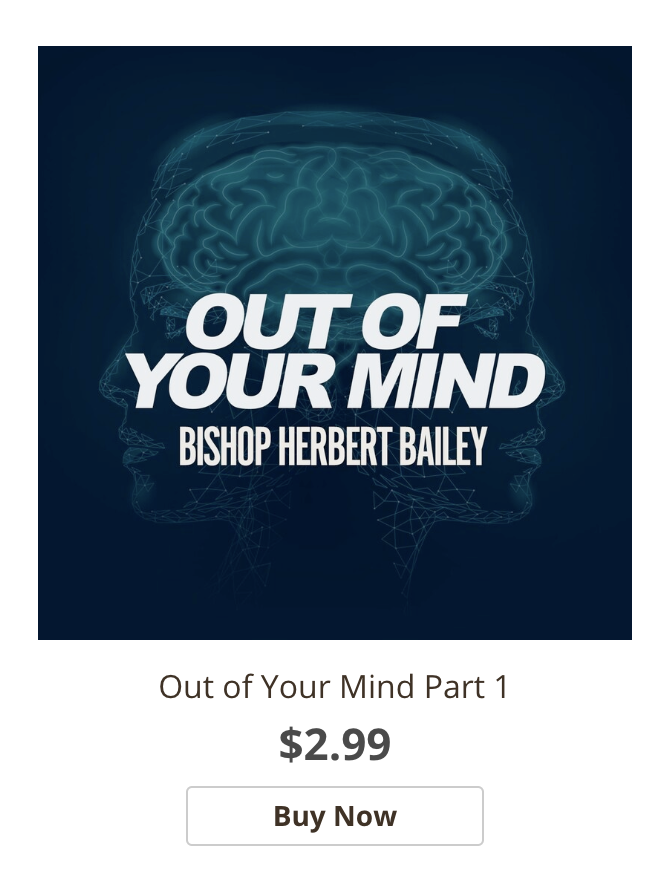
5. Click “add to bag”

6. Click “go to checkout”
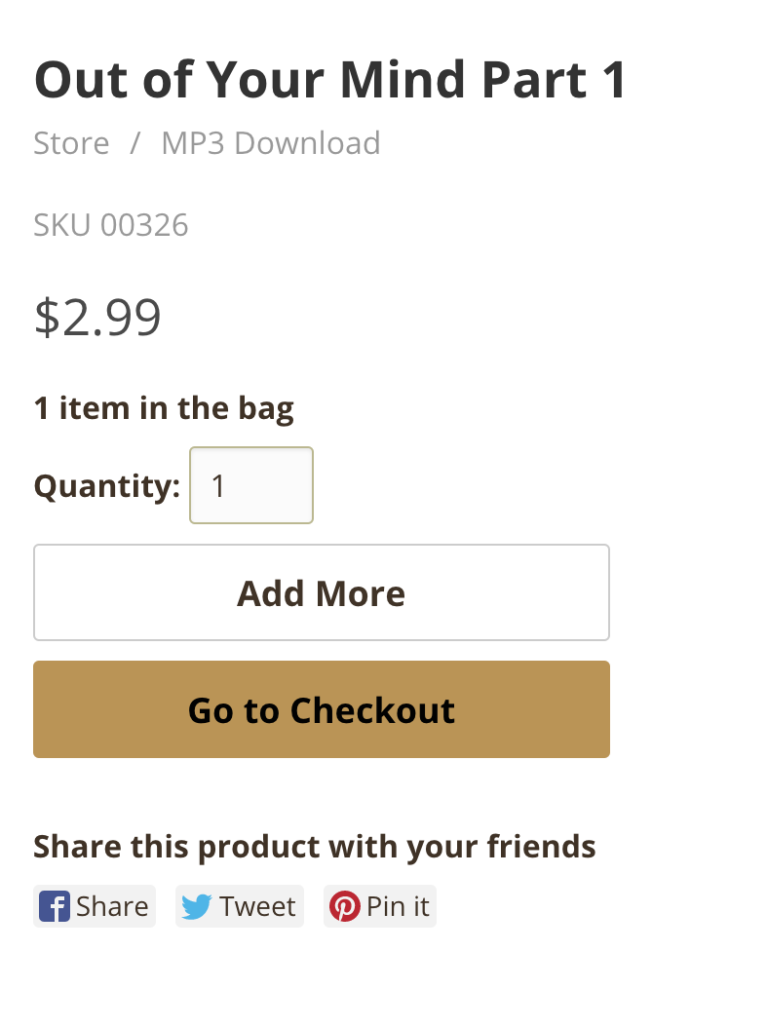
8. Enter your email address (this is where your MP3 will be sent), then click “checkout”
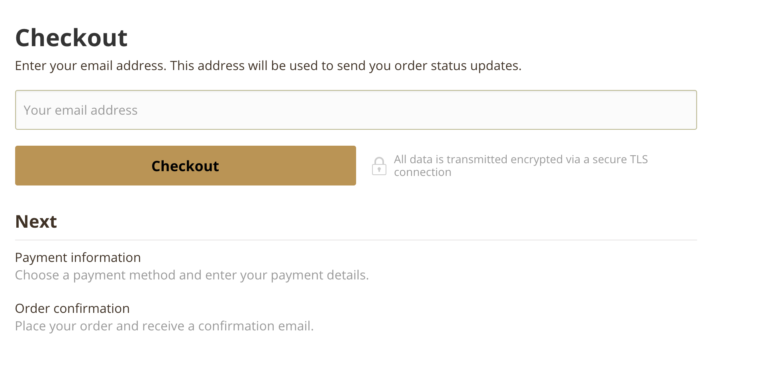
9. Enter your debit or credit card information
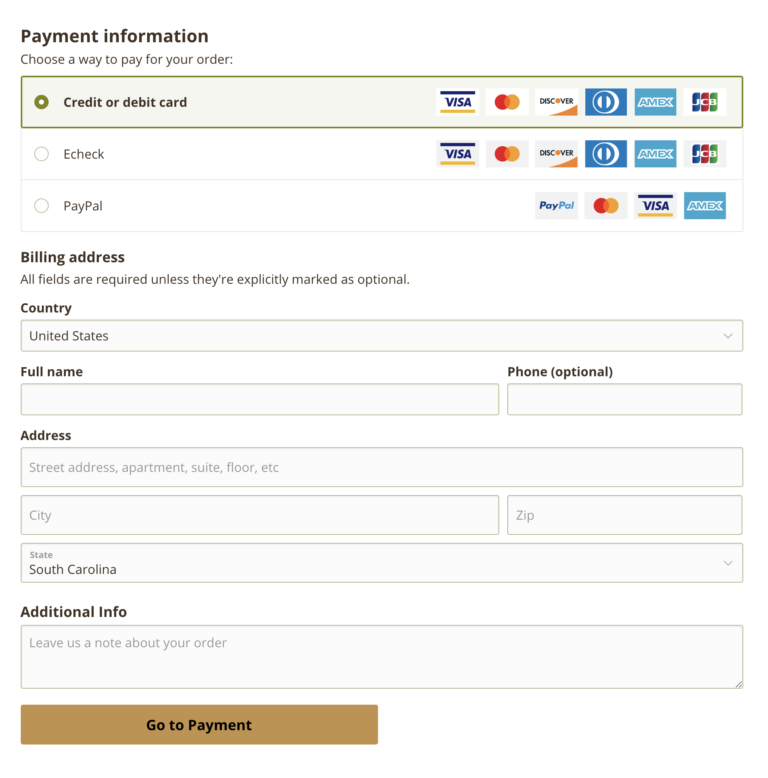
10. Click “redeem your coupon” to enter your coupon code (if applicable)